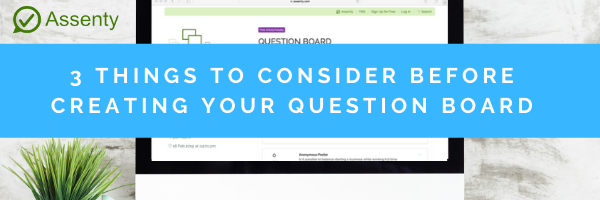Over the past few months, we’ve been talking to our community about events and what we can we do to better support those event professionals we work with.
You’ve asked about learning more about Assenty – the platform and just what it can do for your event and we’ve answered your call!
First up we’re talking about Questions Boards and 3 things you should consider before setting one up for your event.
1. What are you using it for?
Our question boards are multi-functional meaning you don’t need to wait until the day of the event to get the best from the board, so it’s worth thinking about what you’ll use the question board for and that could be a combination of things.
You might want to take questions from your audience on social media ahead of time on the structure of the day, like The Landing at MediaCityUK did recently or to ask one of your speakers to pose a question to the audience in the form of a quick poll in the run-up to the event as we regularly do at our Virtually Speaking events.
You can also use the question board to collect and share information in the sales process, for example attracting sponsors; use your question board to take questions from prospective sponsors and partners, easily post the answers on social media and share the value of your event in a quick and innovative way.
And of course, you can use the Question Board on the day at your event to gather questions for your panellists or speakers.

2. How will you encourage engagement?
It’s easy to create engagement through our Question Boards, they’re designed to make it as easy as possible but it is important to give some thought to how you will do it in practical terms, whether you’ve got a communications team or you’re managing the marketing for your event yourself think about how and where you’ll share the link to your question board to create maximum engagement for your event.
Our question boards integrate with Twitter, LinkedIn, Facebook and Instagram at the click of a button and we provide quick links for use in email campaigns or on your website or landing page. You can also embed your question board into your own website so it’s in your line with your business and event brand.
3. How will it work ‘on the day’?
Although many of our clients value the engagement our platform brings to an event before it takes place, many also plan to use their Question Board on the day of their event. We always advise that you consider how that fits into your overall event plan; for large scale events there’s quite often someone running social media and so we often recommend that person also handles the question board, sharing questions and posting answers on your chosen social media channels via your question board and also ensuring the question board is up to date for the host of the event (who is most likely the one asking the questions).
For smaller events, the question board can often be used to collect questions with the answers posted later on social media after the event to allow the audience to catch up after the event – and to continue to ask questions if they wish, keeping engagement high after the event is over.
Our question boards are interactive, intuitive and a great addition to your event and you can try it out for FREE!
Not sure how to get started or need some further support? Why not visit our advice page and explore our additional services.
From consultations with an event professional to social media and on the day event support – We’re here to help.